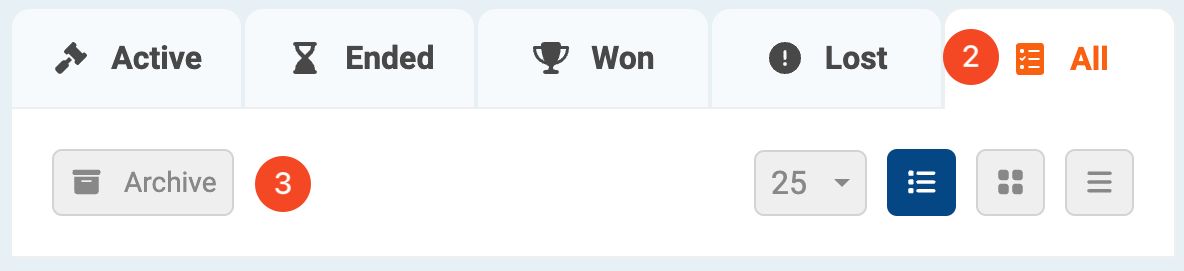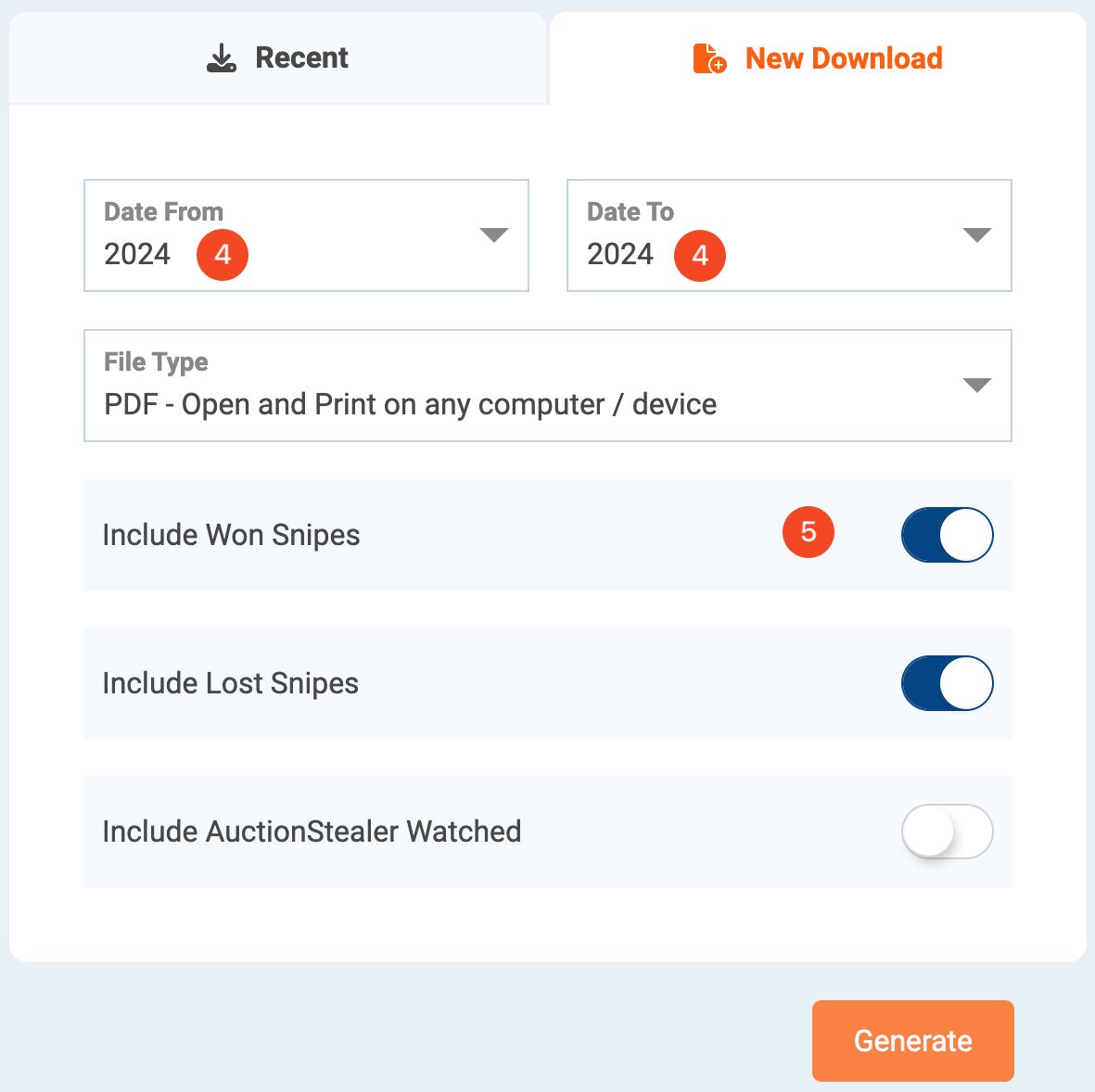Download Snipe Archive
Have you ever wanted to have a copy of your snipe history? We display the past year's snipes in your account. You can download ALL your Snipe History by clicking the Archive icon on your account's Active, Ended, Won, Lost, and All Snipes pages.
- Login to your account.
- Click on the All tab.
- Click on the Archive button or go directly to the Download Snipe Archive page.
- Select the date range you would like to download.
- Select which snipes you want to download (Won, Lost, or Watched).
- Click the Generate button. You will see the generated file within the Recent tab.