Bid Group
A Bid Group allows snipes to be placed into a group and used to WIN ONE AUCTION. When an auction in the group is won, future snipes are canceled automatically. Setting up a Bid Group is easy and can be created on either new or existing snipes.
1. Add/edit the first snipe you would like to place in a Bid Group, enter the Max Bid for the snipe, enter the group's name in the Bid Group field (IE "iPhone", "Card Group", "Birthday Present") and click Save.
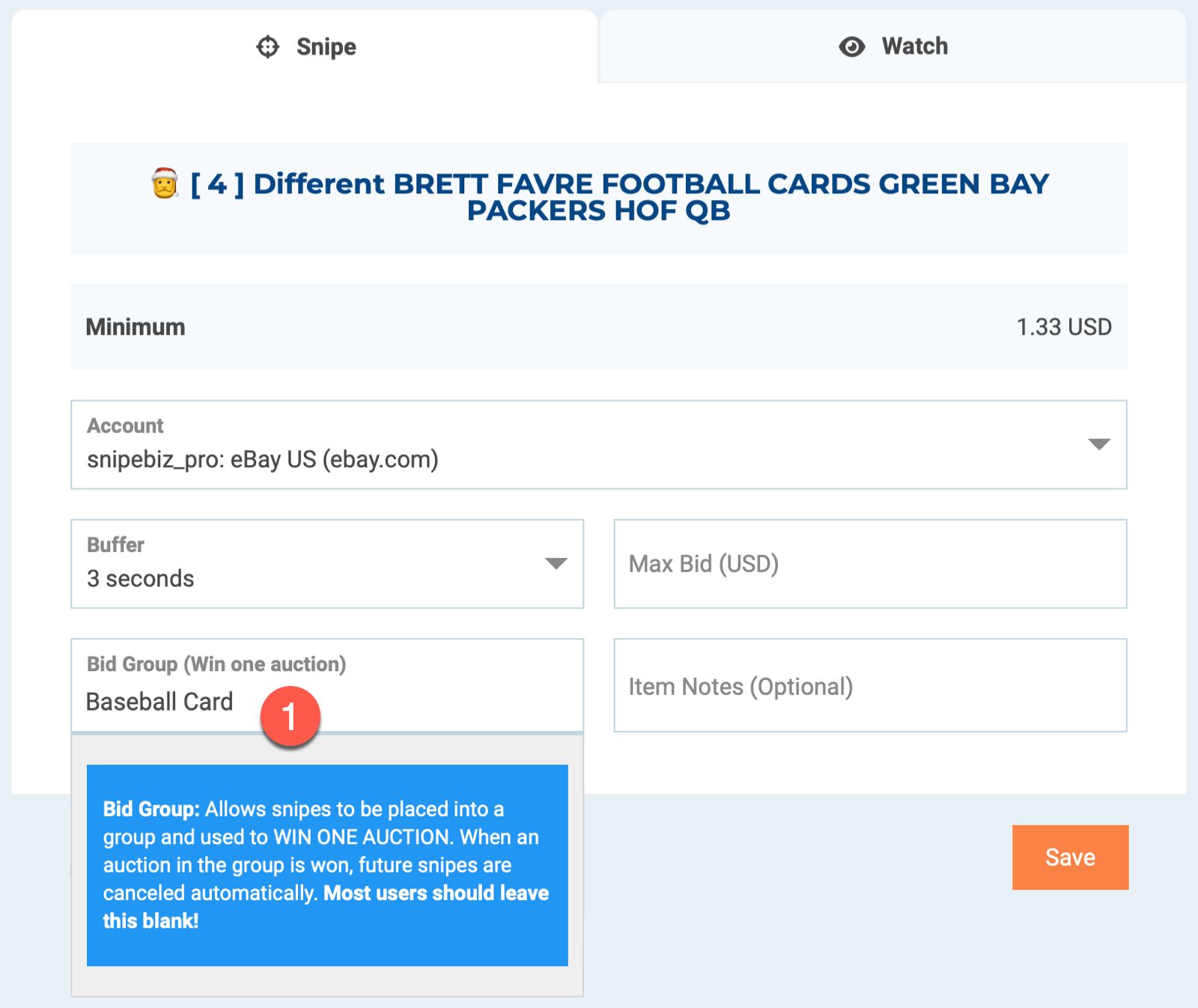
2. For each additional item, add/edit a snipe, enter the Max Bid for the snipe, select the group name you just entered from the dropdown by clicking on the Bid Group field, and click the Save button. Repeat for each additional snipe you wish to add to the same group.
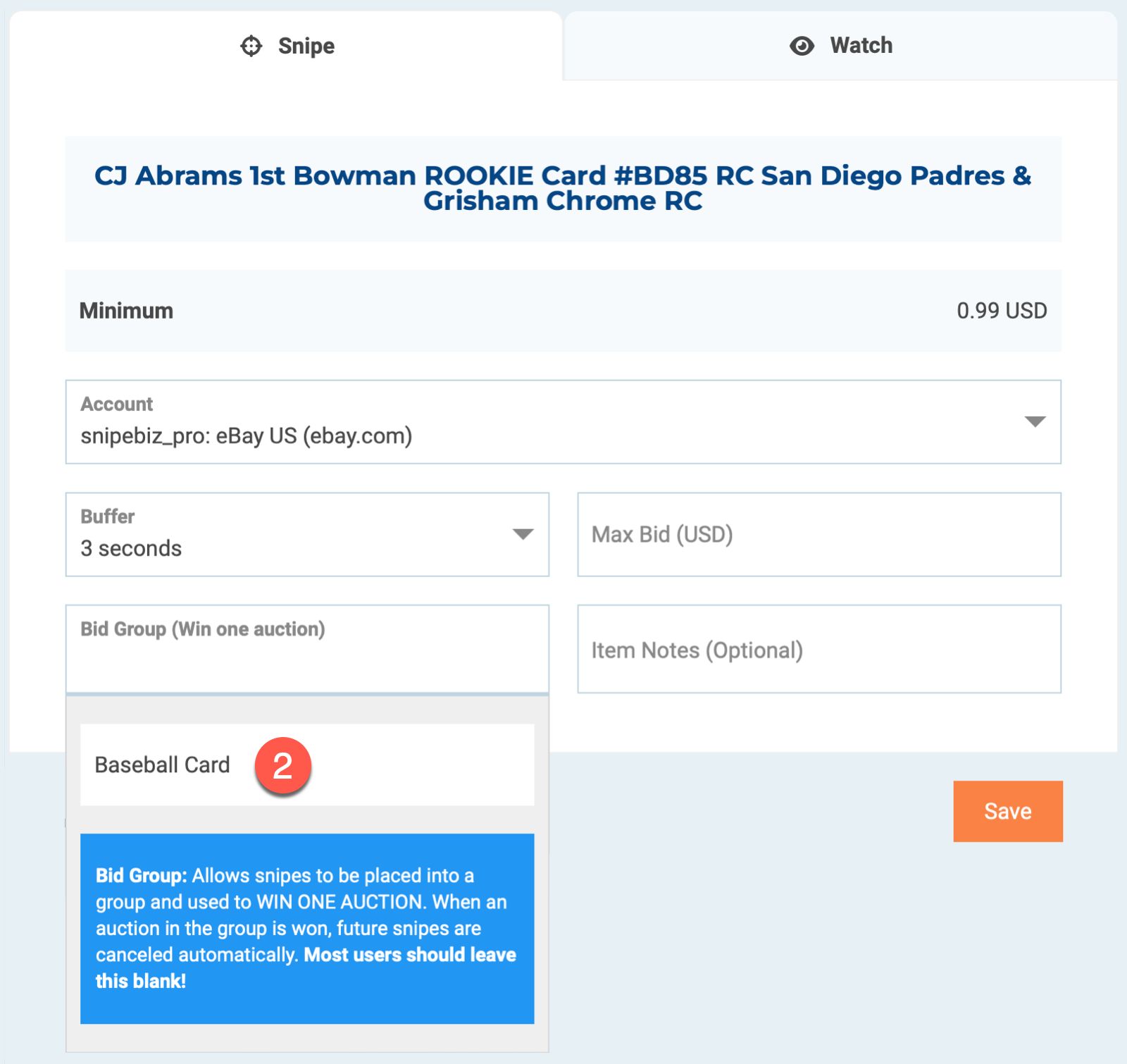
NOTE: Each snipe within a Bid Group must be at least 30 seconds apart to ensure we have enough time to determine the outcome of each item.
Once you win an item within your Bid Group, the rest of the items within that group will be automatically canceled. You can see which items were canceled by clicking All on the left nav.